Help! My Game Won't Load
If your game isn't loading, don’t worry! Try these steps:
- Close all internet browsers and reopen the website.
- Refresh the page (Ctrl + F5).
If the issue persists, consider switching to a different browser. We recommend using the latest version of Google Chrome. For the best experience, make sure your browser has local storage and cookies enabled. This ensures access to features like logging in and saving your progress.
If none of the above works, try clearing your browser’s cache (Ctrl + Shift + Delete). Select "Everything" except passwords to proceed.
Note: If you're playing a casual game, clearing your cache may erase your progress. However, for social games, this step can be done without risking your progress.
How Do I Save My Game Progress?
Progress in social games is saved automatically if you have a registered account. You can create one by clicking "Register" at the top right corner of your screen. For other games, your high scores and rewards will also be saved to your account.
If you play as a guest (unregistered user), your progress is temporarily stored in your browser’s cache. However, clearing cookies or logging into an account will erase this progress, and unfortunately, we won’t be able to recover it.
For uninterrupted play, we recommend enabling local storage and cookies on your browser. This allows you to log in and securely save your game progress.
Can I Play on a Mobile Device?
Yes! Many of our games are mobile-friendly. Simply visit our website on your mobile device, and you'll be redirected to the mobile version.
Games listed there are optimized for mobile play. We’re continually expanding our catalog, so check back often for new mobile games!
Note: While most games work well on mobile devices, some social games might not be fully compatible with older devices.
Encountered a Bug in a Social Game?
We apologize for the inconvenience. Support for social games varies depending on the game. Some games are directly supported by our team, while others are managed by our partner companies.
Games with GD+ integration are supported directly by us. If you experience a bug in these games, please use the in-game contact form to report the issue.
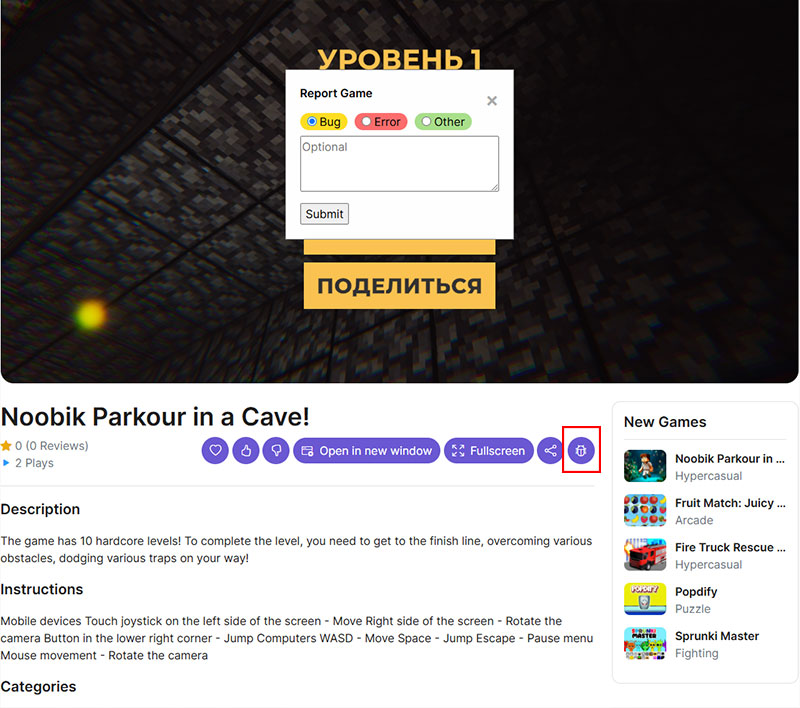
Harvest Honors/Crystical Runs Slowly or Won't Load
This issue can have several causes. Here’s how you can troubleshoot:
- Reload the game.
- Clear your browser cache for all time frames (note: this will delete your game progress if you play as a non-registered user).
- Restart your computer.
- Update your browser and device to the latest version.
- Try using a different browser (Chrome, Firefox, Opera, Edge) or Incognito mode.
- Play on a different internet network (e.g., public Wi-Fi, office network).
- Use another computer to see if the issue persists.
- Disable AdBlock or any browser plugins.
- Restart your router by unplugging it from the power source.
- Try playing as a Guest.
If the problem still persists, please reach out to us by clicking the "Contact Us" button at the bottom of this page. We’ll be happy to assist you further!